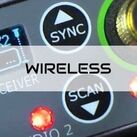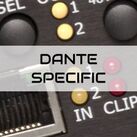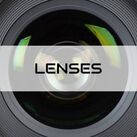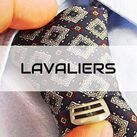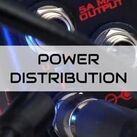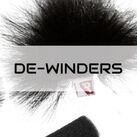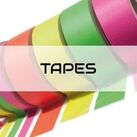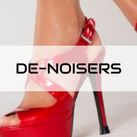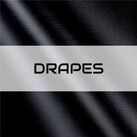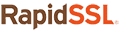Setting Up Your First Home Studio - A Beginner's Guide

Thinking about getting into music production, podcasting, or voice-over work? Creating your own home studio is the perfect way to get started. It might seem daunting at first, but with the right foundational knowledge and a few key pieces of equipment, you can be up and running without breaking the bank. This guide will walk you through everything you need to know to set up your first home recording studio.
What Do You Actually Need? - The Essential Gear
You don't need a million pieces of expensive equipment to get a professional-sounding recording. The core of any home studio revolves around just a few critical components.
The Computer - Your Studio's Brain
Your computer is the central hub of your entire operation. Whether you're using a Mac or a PC, a fast processor with ample RAM is crucial for running your software smoothly.
- Processor: A quad-core processor (like an Intel i5 or i7) is ideal for multitasking, but a quick dual-core can also handle many projects.
- RAM: At least 8GB of RAM is a good starting point, but 16GB or more will give you much more room to grow and avoid lag, especially with larger projects.
- Storage: An SSD (Solid State Drive) for your operating system and software is a game-changer for speed. Use a larger, more affordable HDD (Hard Disk Drive) or an external drive for storing your audio files and projects. Always back up your work to an external drive or cloud service.
The Digital Audio Workstation (DAW) - Your Creative Canvas
A DAW is the software you'll use to record, edit, mix, and master your audio. There are many options, and most have a similar set of core functions. The best DAW is the one you know how to use well.
- Popular Paid Options: Ableton Live, Logic Pro X (Mac only), Pro Tools, and Cubase are industry standards.
- Great for Beginners: Many interfaces come bundled with "lite" or "artist" versions of popular DAWs, like PreSonus Studio One Artist, which is a great way to start. Free options like Audacity or the powerful Cakewalk by BandLab are also excellent choices.
The Audio Interface - The Bridge to Your Computer
An audio interface is a crucial piece of hardware that connects your microphones and instruments to your computer. It converts the analog sound waves you record into a digital signal your computer can understand.
- Why you need one: Your computer's built-in sound card isn't designed for high-quality audio recording. An interface provides dedicated, low-noise preamps for your microphones and offers a much clearer sound.
- What to look for: For a beginner, an interface with 1-2 inputs is perfect. The Focusrite Scarlett 2i2 is a very popular and reliable choice. Most interfaces connect via USB and provide phantom power, which is necessary for condenser microphones.
The Microphone - Capturing Your Sound
Choosing the right microphone depends on what you're recording. There are two main types you'll encounter as a beginner:
- Condenser Microphones: These are highly sensitive, capturing a wide frequency range and subtle details. They are excellent for recording vocals, acoustic guitars, and other instruments where clarity is key. They require phantom power from your audio interface. A great budget option is the Audio-Technica AT2020 or the Rode NT1-A.
- Dynamic Microphones: These are durable and less sensitive than condensers, making them great for recording loud sound sources like electric guitar amps or close-mic'd drums. They are also less likely to pick up unwanted room noise. The Shure SM57 and SM58 are legendary, go-to options.
For most beginners, a good large-diaphragm condenser mic is the most versatile place to start. Don't forget a microphone stand and a pop filter to prevent harsh "p" and "b" sounds.
Headphones and Monitors - Hearing What You're Doing
You need to hear what you're recording and mixing accurately.
- Studio Headphones: Essential for tracking vocals and instruments to prevent sound from bleeding into the microphone. Closed-back headphones are best for this.
- Studio Monitors: While headphones are great for recording, studio monitors are critical for mixing. Unlike consumer speakers, studio monitors have a "flat" frequency response, meaning they don't colour the sound. This allows you to make objective mixing decisions that will translate well to other systems. For a small room, a pair of 5-inch monitors is often more than enough.
Optimizing Your Space - Acoustic Treatment 101
Your room's acoustics can dramatically affect your recordings and mixes. You don't need a professional sound booth, but a few simple steps can make a huge difference.
- Find the right room: Avoid rooms with low ceilings or square dimensions, which can cause frequency issues. A room with some furniture, a rug, or curtains will sound better than an empty, echo-filled space.
- Control early reflections: This is the most important step. Sound bounces off walls, ceilings, and your desk before it reaches your ears, creating a smeared, inaccurate sound. You can treat these "first reflection points" with acoustic foam panels or DIY solutions like thick blankets.
- Manage the bass: Low-frequency sounds build up in corners. Placing bass traps (acoustic panels designed for low frequencies) in the corners of your room can help tighten up your bass response.
- DIY treatment: A well-stocked bookshelf can act as a great diffuser, scattering sound waves and making your room sound more natural.
The Final Touches - Cables, Stands, and Comfort
- Cables: Don't skimp on cables. Get reliable XLR cables to connect your mic to your interface and instrument cables for guitars or keyboards.
- Mic Stand: A sturdy boom stand is a must-have for proper mic placement.
- Chair: You'll be spending hours in your studio. Invest in a comfortable, ergonomic chair to protect your back and your creativity.
Setting up your first home studio is an exciting journey. Start with the essentials, learn your tools, and most importantly, have fun creating. With a solid foundation, you'll be well on your way to producing professional-sounding music and content from the comfort of your own home.
Ready to start setting up your home studio?
Browse our website and check out all the options available to you.