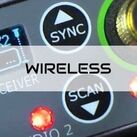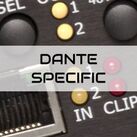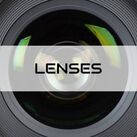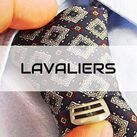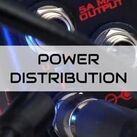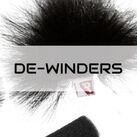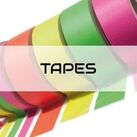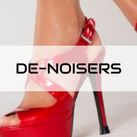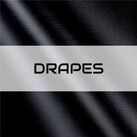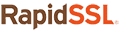021 201 7250 | sales@progearsa.co.za
Feelworld F6 PLUS - 5.5 Inch 3D LUT Touch Screen DSLR Camera Field Monitor IPS FHD1920x1080 Support 4K
Key Features
- Screen Size : 5.5" Touch Screen
- Resolution : 1920x1080 pixels
- Aspect ratio : 16:9
- Brightness : 500cd/m²
- Input : 4K HDMI, SD Slot
- Output : 4K HDMI, Stereo Headphone, DC OUT 8V, Barrel (5.5mm outer, 2.1mm inner; Power DSLR or mirrorless camera)
* excludes camera
__________________________________________
Easy Touchscreen Controls
- FEELWORLD F6 PLUS features 1080p resolution, touchscreen control, HDMI input and output, a SD slot to load 3D LUTs, and supports up to UHD 4K input.
User LUT Cube Import
- The LUT loading function makes the color calibration work of the previous shooting easier and more intuitive, optimizes the workflow and improves work efficiency. User creative 3D LUT cube or calibration 3D LUT cube can be uploaded to F6 PLUS by SD card.
4K HDMI Input/ Output Without Delay
- Support 4K format: 4K UHD 3840X2160p (30/29.97/25/24/23.98Hz), 4096X2160p (24Hz). Directly to any DSLR or HD/4K video camera, and send the signal to other monitors, convenient for directors and photographers to monitor simultaneously.
Cold Shoe Mounted Tilt Arm
- 360° rotation of Tilt Arm allows run-and-gun shooters to make quick, smooth monitor adjustments. Included an extra shoe mount for accessories like microphones, video lights.
Ideal for Small Camera/ HDSLR Production
- More than just a monitor or a camera power supply system. FW568 with 8.4V DC output could power your camera to extend the run-time. Dummy Battery (optional for Sony, Canon, Nikon, Panasonic). Integrates with a dual-purpose battery plate: compatible Sony F970, Canon LP-E6.
Optimised for DSLR Cameras
- Have three fast keys for quick operation. Compact size and professional image analysis are the perfect complement to your DSLR camera's features. Include Focus Assist, Histogram, False Colors, Zebra Exposure, Aspect Ratio, Image Flip, Zoom, Anamorphic, Image Flip, Safe Area, etc.
Light and Slim Design, Only 235g
The F6 PLUS is 5.5 inch and only 235g, and makes it the ideal size and weight for field production. The entire monitor’s build is sturdy and compact, allowing you to easily mount it to your DSLR camera or even a gimbal stabilizer. It gives you the freedom to shoot well anywhere.
4K HDMI Input & Loop Output
The F6 PLUS has 4K HDMI in and loop-out, allowing it to not only display live signals, but also send them out to other monitors simultaneously. The HDMI output can transmission to broadcast monitor, convenience director and photographer monitoring at the same time.
Convenient Mounting - Tilt Arm
Every F6 PLUS monitor will ship with a cold shoe mounted Tilt Arm. Shooters will have a secure way to position their monitor while maintaining a low profile. • Allows the F6 PLUS monitor to rotate 360 degrees for viewing convenience • Secure and lightweight mounting via shoe mount or 1/4"-20 thread • Includes a shoe mount of its own for accessories like a microphone, LED light, or wireless receiver, etc.
Flexible Install Both on Camera and Gimbal
FEELWORLD F6 PLUS features standard 1/4" mount points (top, bottom, right) for attaching it to cameras and rigs. Not only you can install it on a monitor through tilt arm, but also you can mount it on a handheld stabilizer or securely attach it to the top of your camera as the ultimate HD viewfinder! If you install it on the bottom of the device, you can also combine the image flip function to maintain the correct orientation of the screen!
Portable Sunshade, Easy Install
The F6 PLUS monitor is equipped with a sunshade, which allows the photographer to focus more on the video and avoid the interference of strong light, providing a better visual experience. The installation process is simple and fast, which is very suitable for outdoor shooting.
DISPLAY
- Screen Size: 5.5" Touch Screen
- Resolution: 1920x1080 pixels
- Pixel Pitch: 0.0639 (H) x 0.0213 (W) mm
- Aspect Ratio: 16:9
- Brightness: 500cd/m²
- Contrast Ratio: 1000:1
- Viewing Angle: 80°/80°(L/R) 80°/80°(U/D)
INPUT/ OUTPUT
- Input: 1 X 4K HDMI
- Output: 1X 4K HDMI, DC Output
- Audio: 3.5mm Stereo Headphone
- HDMI Input/ Output Support Format: 480i/576i/480p/576p; 1080i (60/59.94/50); 720p (60/59.94/50/30/29/25/24/23.98); 1080p (60/59.94/50/30/29.97/25/24/24sF/23.98/ 23.98sF); 4K UHD 3840×2160p (30/29.97/25/24/23.98Hz), 4096×2160p (24Hz)
GENERAL
- Input Voltage: DC7~24V
- Consumption: ≤9W
- Connector: DC
- Working Temperature: -20°C~55°C
- Storage Temperature: -30°C~65°C
- Install Way: ¼-20 thread points (top, bottom, right)
- Unit Size: 148Lx93Hx20D (mm)
- Unit Weight: 235g
- 1 × Micro HDMI Cable
- 1 × Sunshade
- 1 × Tilt Arm
- 1 × Operation Manual