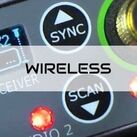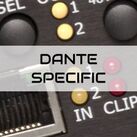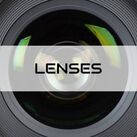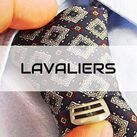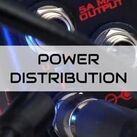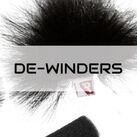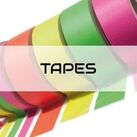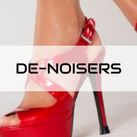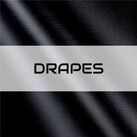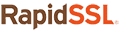How To Use A Gimbal

Gimbals have become a game-changer in the world of videography, revolutionizing the way filmmakers capture smooth and professional-looking footage. Whether you are an aspiring filmmaker, a vlogger, or simply someone passionate about creating stunning videos, understanding how to use a gimbal can take your videography skills to new heights.
Introduction to Gimbals - Understanding the Basics
What is a Gimbal?
In simple terms, a gimbal is a device that helps you achieve smooth and stable shots while filming or taking photos. It consists of three axes that allow the camera to remain balanced and level, no matter how you move it.
Types of Gimbals
There are various types of gimbals available, ranging from handheld gimbals for smartphones to larger gimbals designed for professional cameras. Some gimbals are specifically made for aerial photography or even underwater use. Choose the type that suits your camera and shooting needs.
Benefits of Using a Gimbal
Using a gimbal has several advantages. It eliminates shaky footage, giving your videos a professional and polished look. Gimbals also allow you to achieve creative shots that were once only possible with expensive equipment. Plus, they're relatively easy to use once you get the hang of it.
Choosing the Right Gimbal for Your Needs
Assessing Your Videography Requirements
First, determine your specific videography needs. Are you planning to shoot action-packed sports videos, or do you prefer more cinematic shots? Knowing your requirements will help you choose a gimbal with the appropriate stabilization and control features.
Considerations When Selecting a Gimbal
When choosing a gimbal, consider factors such as payload capacity, battery life, portability, and compatibility with your camera. It's also worth checking reviews and ratings from other users to get a sense of the gimbal's performance and reliability.
Popular Gimbal Brands and Models
Some popular gimbal brands include Moza and FeiyuTech. Their gimbal series are widely recognized for their quality and performance. Research different models within your budget to find the one that best fits your needs.
Setting Up and Balancing Your Gimbal
Unboxing and Assembling Your Gimbal
After unboxing your gimbal, follow the manufacturer's instructions to assemble it properly. It usually involves attaching the camera and securing any additional accessories.
Understanding the Balance Points
One of the crucial steps before using a gimbal is balancing it correctly. Understanding the balance points means ensuring that the camera is distributed evenly across the three axes of the gimbal. This allows for optimal stabilization during operation.
Step-by-Step Balancing Process
To balance your gimbal, start by adjusting the roll axis until the camera remains level. Then, adjust the yaw and pitch axes until the camera remains stable in all directions. Each gimbal model may have slightly different steps, so refer to the user manual for detailed instructions.
Mastering the Basic Movements - Pan, Tilt, and Roll
Understanding the Different Axes
Gimbals operate on three axes: the pan axis (horizontal movement), tilt axis (vertical movement), and roll axis (sideways movement). Understanding how these axes work together will help you achieve smooth and professional-looking footage.
Practicing Smooth Panning Techniques
Pan movements involve rotating the gimbal horizontally, capturing a wide range of perspectives. Practice slow and controlled panning to avoid jerky movements and achieve seamless transitions.
Controlling Tilt for Dynamic Shots
Tilt movements control the camera's up and down motion. Experiment with tilting to add depth and dynamics to your shots. Gradually tilting up or down while filming can create an engaging effect.
Utilizing Roll for Creative Effects
Roll movements allow you to rotate the camera on its side, providing unique angles and perspectives. Use roll creatively to capture interesting shots, such as a smooth reveal from a low angle or an unusual vertical image. Remember, mastering the use of a gimbal takes practice. Experiment with different movements and techniques to add your personal touch to the footage. So go out there, stabilize those shots, and let your creativity shine.
Check out our range of Gimbals
Comments
No posts found